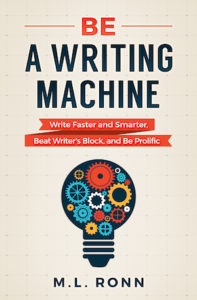Okay, this chapter is being dictated, and I was prudent enough to hit the record button, so I am not a numpty tonight.
This won't be a typical post because I have a lot to say over the next few days. Tonight's post is about technology and how I am experimenting with new ways to improve my productivity.
First, I want to talk about a new piece of tech that I picked up that I absolutely love. It's the Elgato Stream Deck Pedal. It's by the same company that makes the popular Stream Deck.
A Stream Deck is a macro pad with gel buttons where each button controls something on your computer. For example, if you want to launch an application, you can program that to a button. If you want to launch an application, then do a keyboard shortcut, and then opening another application, you can map all of that to one-button as well. I use the Stream Deck when I am doing my livestreams, but I have also been using it for productivity too. For example, I have common keyboard shortcuts in Microsoft Word mapped to my stream deck so that I don't have to look down at my keyboard to do the keyboard shortcuts. I'm a pretty good typist, but the keyboard shortcuts always throw me off, especially when you have to start hitting option, command, and control keys. I've never quite found a keyboard that makes it easy to touch those keys without looking down.
Anyway, I like my Stream Deck a lot and I would highly recommend one even if you aren't a YouTuber. I found lots of creative ways to use it. For example, with one-button, I can get my desk ready for a podcast interview or going live on YouTube. With the press of a button, I can turn on my desk light (an Elgato Key Light), open my live streaming app, open the app I used to apply effects to my livestream microphone audio, and start recording the audio to my machine. All of this happens seamlessly with one button press. It's fantastic. I can also use the stream deck to advance slides when I'm doing PowerPoint presentations.
Anyway, that's a long preamble into the Stream Deck Pedal. The Stream Deck Pedal is a foot pedal that rests underneath your desk that you can control with your foot. It has three buttons that you can map to any application. For example, when I have Zoom going, I can map the mute button to the pedal. If I have to cough, I simply press the petal, cough, and then press it again. Seriously, it's a game changer.
The great thing about the Stream Deck and the Stream Deck Pedal is that they change dynamically whenever you change an application. For example, if you have one set of commands programmed for Microsoft Word and another program for Google Chrome, the deck and pedal button programs will change depending on which application is in the foreground. This is really cool.
I also use the Stream Deck Pedal to switch between applications. If I want to switch between any application on my computer, I simply tap the petal and it takes me to it. It's a thousand times faster than using a keyboard shortcut. Anyway, I've been using the Stream Deck and Stream Deck Pedal to great effect over the past two weeks, and if anyone is interested, I would strongly recommend checking them both out: https://amzn.to/3EVheIi (paid link).
The second piece of tech I picked up is a new microphone. I previously used an AudioTechnica AT2035 microphone, and it wasn't a bad microphone, but it was a bad microphone for me. I've learned that condenser mics are not my friends. I tend to have a lot of mouth sounds and my basement is not the quietest place in the world. That microphone not only picks those up, but it also picks up what my neighbors are thinking. It's just not a good fit for someone like me.
Instead, I picked up a Sure SM7B dynamic microphone, which is much more forgiving for noise. This is the big, bullet shaped microphone you often see podcasters (like Joe Rogan) frequently using. I cried a little as I went through the checkout line on Amazon, but boy was it worth it. My audio sounds so much better now.
I'm also working with an engineer to sweeten my sound so that the proper equalization, compressor, and noise reduction is applied to my voice to make it sound as good as possible. This has always been one of my big impediments over the years, and because I plan on coming back to YouTube semi-regularly next year, this was a critical step to follow. I may not have the specifications ironed out with my engineer by this week's Power Hour, but you should notice a difference sometime over the next few weeks. (Yes folks—Power Hour this weekend!!!)
Finally, I have also been experimenting with a new productivity method. This doesn't have anything to do with my writing, but it has everything to do with everything else. In other words, how well am I organized?
I don't know about you all, but sometimes my email inbox becomes a jungle. I am pretty good about staying on top of my emails and I would say I do a pretty good job 80 to 90 percent of the time, but the other 10 to 20 percent when I fall behind…it's painful. It can often take days, if not weeks before I get to emails, and I don't like that. A few weeks ago, I was in one of those times.
I consider myself to be pretty adept at productivity, and I've tried many methods and styles. I've come to realize (the hard way) that my problem with email is that I treat my email inbox as my to do list. This causes all sorts of problems because the moment I receive an email that I can't act on right away, my inbox starts piling up. When my inbox piles up, I start missing important emails, which generates more emails asking for me to reply.
The solution is a to do app, but I've never been a big fan of to do apps. I have a checkered history with them, and I've always struggled because it's yet another tool that I have to introduce into my workflow. But for some reason, over the last week, things finally clicked.
I realized that my problem wasn't with to do apps, but instead with the methodologies that developers used to create them.
When you think about it to do list, the needs are actually very simple: you need the task, the due date, a priority, and the ability to group tasks together into a project. Honestly, that's it. I think I have fallen for the bells and whistles of a lot of apps on the market. And trust me, I've used a lot of them: Todoist, Wunderlist, Asana, Trello, and more. Some of these mix to do lists with project management as well.
For better or worse, I've just decided to use the basic stuff. Apple Reminders is sufficient for my needs, and that's saying a lot because I don't generally use Apple’s basic proprietary apps. But they’ve come a long way in the last few years, and I like them a lot more now.
Anyway, when I stopped treating my email inbox like a to do list and pulled out the “to do's” from my inbox, I found that it eliminated many of my emails overnight. Sure, I have a lot of to dos now, and you can make an argument that I'm just playing a shell game, but psychologically, it makes a big difference.
I would much rather be overwhelmed by an overgrown to do list than an overgrown email inbox. At least with a to do list, you feel SOME level of accomplishment; with emails, it's a hollow victory when you reach inbox zero. In twenty-four hours, you’ll be miserable again.
When you combine a strong email strategy with a strong to do list strategy that you review every day, you have a great system for staying on top of all of your stuff and following up to make sure that things get done. In just one day, the system that I created eliminated all my traffic jams and made things so much easier to manage. I'm looking forward to seeing how long I go before it breaks down, but I think I found a winner.
I picked up a lot of these ideas from a book called Building a Second Brain by Tiago Forte. I highly recommend his book and watching some of his videos on his YouTube channel. The “second brain” theory doesn't completely mesh with the way I work (sometimes I find that second brain people makes things way too complicated), but there are some good ideas there that are worth considering.
Anyway, that's just one of the things I wanted to talk about. I will be back tomorrow with more, including a book announcement (hint: it's Be a Writing Machine 2, which is available at your retailers if you want to look it up in the meantime).
Have a great night.
YTD Word Count: 266,600
Plan: 1,252,000
Words Left to Write 985,400
Words Over/-Under Plan: 5,350
Days Ahead/-Behind: 1.95
Projected Annual Word Count: 1,024,305
Projected Decade Word Count: 10,243,053
Deadline: 12/31/2023
Days to Go Until 12/31/23: 396
Word Count Average: 2,806